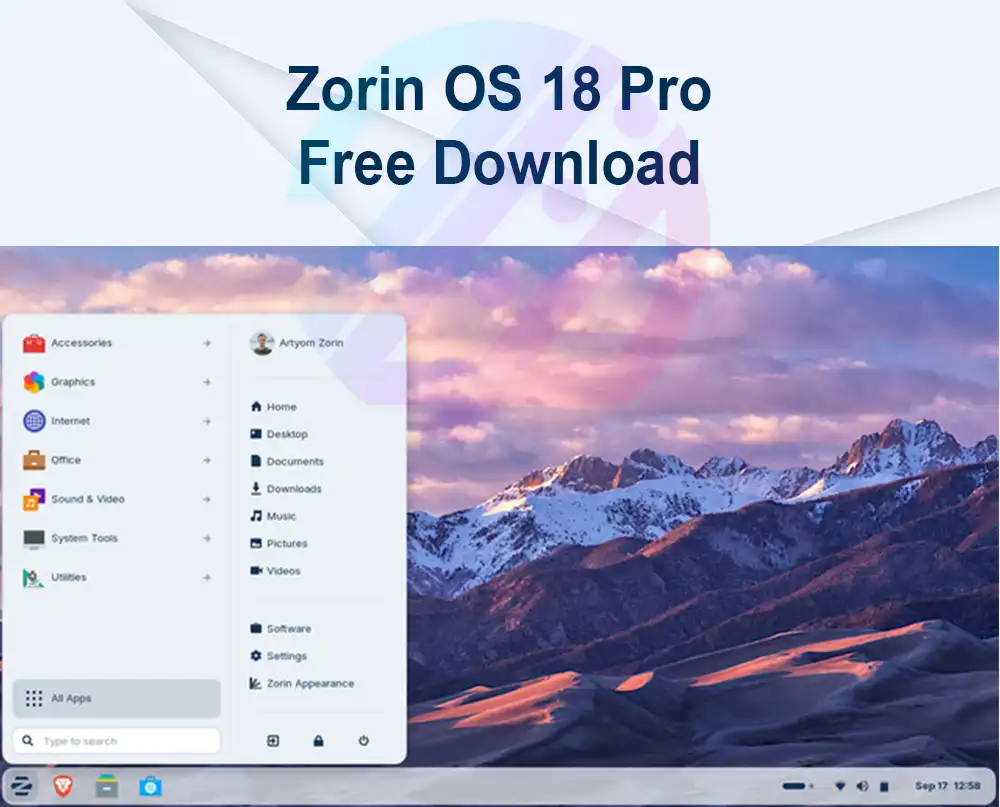
https://blog.zorin.com/2025/10/14/zorin-os-18-has-arrived/


https://web.archive.org/web/20250820092334/https://www.canalys.com/insights/end-of-windows-10-support-could-turn-240-million-pcs-into-e-waste
https://blog.zorin.com/2025/05/28/windows-10-is-reaching-its-end-of-life/
What’s New
A stunning new look – The first thing you’ll notice in Zorin OS 18 is its beautifully redesigned desktop. We’ve retained the best parts of Zorin OS’s aesthetics you know and love, and enhanced the overall look of the environment.
The default theme has been tastefully refreshed with a more rounded appearance, giving it a sleek and inviting feel. Selected elements make use of a lighter colour palette, while backgrounds and sidebars have an increased tint, making it more comfortable on the eyes.
The panel now has a floating, rounded style by default to match the system’s updated visual design language. The activities overview button in the panel has evolved into a reactive workspace indicator, providing visual feedback to help you navigate between tasks more easily.

Advanced window tiling, made simple
Multitasking just got a whole lot better. Zorin OS 18 introduces a powerful new default window tiling manager that helps you work more efficiently, while being simple to use. Simply drag a window to the top of the screen, and a pop-up will appear where you can drop it on one of the predefined layouts to arrange your windows. It’s that easy, no need to memorise complex keyboard shortcuts.
Upgrade
Zorin OS 18 Core Beta users are able to upgrade to the full stable release by simply installing the latest updates from the Software Updater today. We’d like to take this opportunity to thank all the Beta testers; your feedback helped us to make this our best release ever. Direct upgrades from Zorin OS 17 to 18 will be available in the coming weeks. Stay tuned to our newsletter to be among the first to know when you can upgrade.https://help.zorin.com/docs/getting-started/upgrade-zorin-os/

https://help.zorin.com/docs/getting-started/check-the-integrity-of-your-copy-of-zorin-os/#correct-sha256-checksums

ISO provided by @Just a m8 In need
Virus Scan Result (Pro)


Zorin OS 18 Pro.iso | 7.6 GB
![]()







